On semi-impulse I bought a Nikon D90 kit last Thursday from Amazon after nearly four years with my trusty D70. I sat down with the manual over the weekend and got to know it a little better. There are plenty of great in-depth reviews of the D90 out there with tech comparisons and sample photos. This is not one of those. I’m just going to give you my first impressions of the D90, especially things about it that made me smile, from the perspective of a D70 upgrader:
- Live view! Giant LCD! 6.7x image review zoom! Awesome. The D70 screen looks like a postage stamp now.
- It is perceptibly faster and lighter.
- I turned on the viewfinder grid, turned off the focus beep, and switched to selected area for focus because that’s how I roll.
- The default image processing settings are fairly neutral and true to life. In Flickr terms: boring. There’s nothing wrong with that, per se, but I’m not particularly interested in absolute truth, photographically speaking. I prefer my photos to have a little more pop so I adjusted the default to Vivid which boosts both the contrast and saturation.


 If you get it right photographing your children can produce pictures you’ll want to treasure for years to come, whether it’s snaps of their tenth birthday displayed in a professional coffee table book or the embarrassing shot of Timmy wearing his underpants on his head that you choose to keep lovingly displayed where all your visitors can see it. But it can be a frustrating process, children are rarely still for any length of time and as they get older often get either camera-shy or obsessed with making that face that involves rolling their eyes back into their head and sticking out their tongue.
If you get it right photographing your children can produce pictures you’ll want to treasure for years to come, whether it’s snaps of their tenth birthday displayed in a professional coffee table book or the embarrassing shot of Timmy wearing his underpants on his head that you choose to keep lovingly displayed where all your visitors can see it. But it can be a frustrating process, children are rarely still for any length of time and as they get older often get either camera-shy or obsessed with making that face that involves rolling their eyes back into their head and sticking out their tongue.
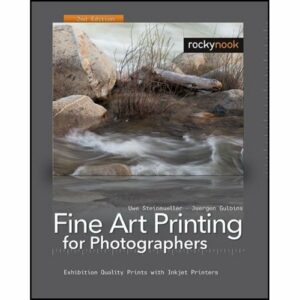
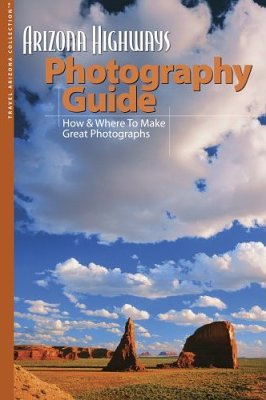
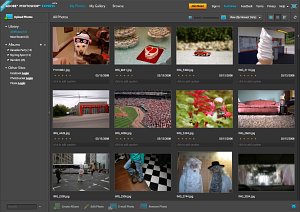 Adobe has finally opened up the beta of Photoshop Express, the long-awaited online version of Adobe Photoshop. I’ve just finished running it through it’s paces and I am impressed.
Adobe has finally opened up the beta of Photoshop Express, the long-awaited online version of Adobe Photoshop. I’ve just finished running it through it’s paces and I am impressed.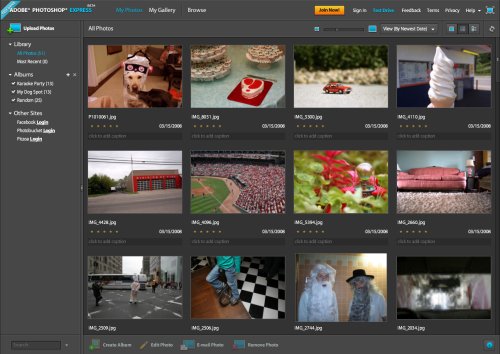
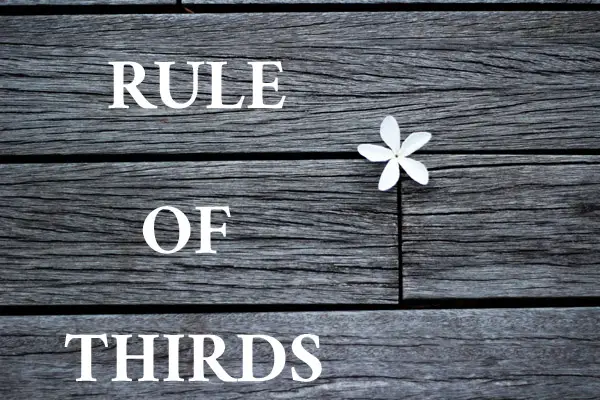
 Think Tank Photo is a Bay Area based company making making bags and belt systems for cameras and lenses. I saw a belt system on a pro shooter several months ago and watching her work with it, I was convinced it was the way to go. If you saw a carpenter walk around with a bag or backpack and take it off every time he needed a different tool, you’d buy him a toolbelt. The think tank belt system is a tool belt for photographers. I’ve been using the Think Tank belt system for several months now and thought it was about time for a review.
Think Tank Photo is a Bay Area based company making making bags and belt systems for cameras and lenses. I saw a belt system on a pro shooter several months ago and watching her work with it, I was convinced it was the way to go. If you saw a carpenter walk around with a bag or backpack and take it off every time he needed a different tool, you’d buy him a toolbelt. The think tank belt system is a tool belt for photographers. I’ve been using the Think Tank belt system for several months now and thought it was about time for a review.






