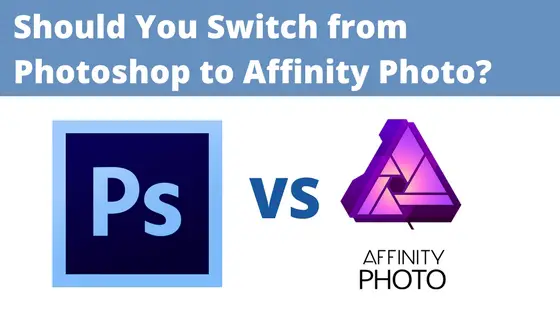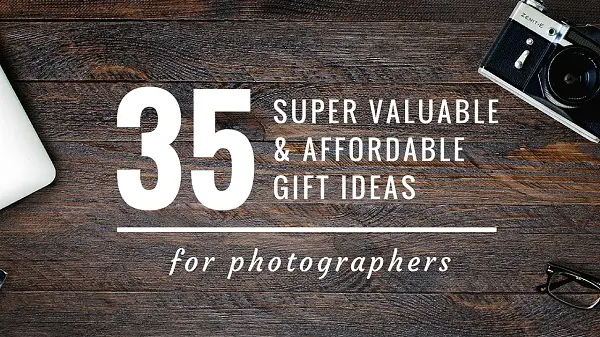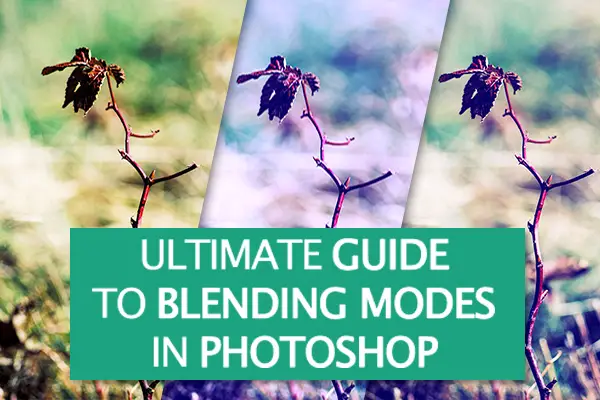Many photographers make use of Adobe Photoshop for all their editing work, and any issues with the program can have a huge impact on productivity. If you are seeing the message “Photoshop could not save because the disk is full”, even when you have sufficient space on your hard disk, it can be due to multiple reasons.
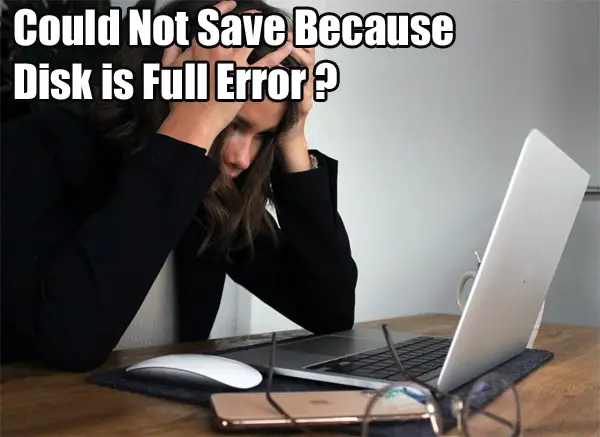
I used to have this issue myself. Let’s now explore all the possible reasons and find a solution for you so you can get on with work.
… Continue reading Photoshop “Could Not Save Because Disk is Full” but Disk is not Full: Solutions