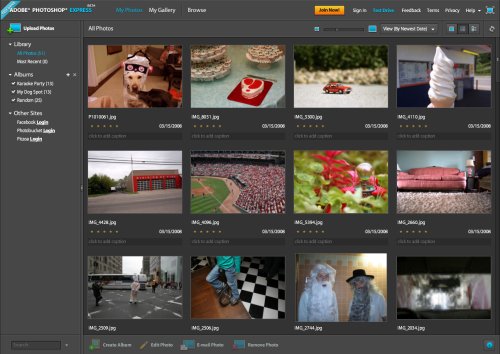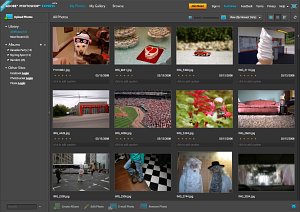 Adobe has finally opened up the beta of Photoshop Express, the long-awaited online version of Adobe Photoshop. I’ve just finished running it through it’s paces and I am impressed.
Adobe has finally opened up the beta of Photoshop Express, the long-awaited online version of Adobe Photoshop. I’ve just finished running it through it’s paces and I am impressed.
Photoshop express requires registration to use. You get access to the online editing tool and a relatively meager 2 GB of space for photos at a custom URL which you can organize into a slick public gallery and slideshows. It won’t replace dedicated photo sharing like Flickr (no comments, limited interaction) but for casual users just being able to share a few albums and slideshows may be enough. By default, photos you upload to the service are private until you move them into your public gallery.
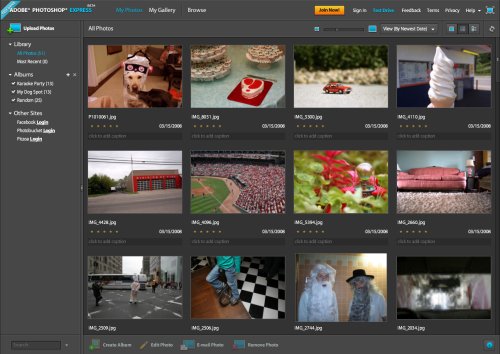
The interface should be immediately familiar to anyone who has used Adobe Lightroom. The default view of your photos mimics Lightroom’s browse mode and even includes the ability to rate and caption your uploads. Unfortunately it does not support RAW editing. That would have been killer.
Editing is also very much like Lightroom. Unlike Photoshop, it does not support layers, masking, or really any of the features that make Photoshop,
… Continue reading Review: Adobe Photoshop goes online with Photoshop Express

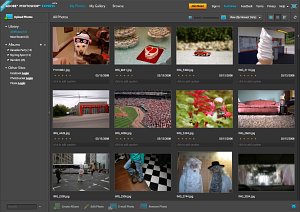 Adobe has finally opened up the beta of Photoshop Express, the long-awaited online version of Adobe Photoshop. I’ve just finished running it through it’s paces and I am impressed.
Adobe has finally opened up the beta of Photoshop Express, the long-awaited online version of Adobe Photoshop. I’ve just finished running it through it’s paces and I am impressed.