Have you outgrown Flickr? Feel you’re a bit too good for Photobucket? Recently I’ve been trying out a couple of alternatives for showing off your shots.
First up is SmugMug. They claim “Your photos look better here.” and actually there might be some truth to that statement. A SmugMug gallery looks very slick and professional. Here’s what one I made earlier looks like in editing mode (visitors to the site can’t see all the option bars at the top of the page):

You can choose from a variety of themes depending on your asthetic preferences and make photos available to be viewed in sizes ranging from small to X3 large (plus the original size). One feature I really like, if you go for the slightly more expensive “power” account, is the option to disable visitors from right-clicking and saving your photos. A nice, simple deterrent to help keep your photos a bit safer online. You can also password protect galleries or hide urls so only people you sent the link to will be able to access them.
So far I’ve found the website easy to use and if you’re technically-challenged there’s a video to help you get started.

 We celebrated a 6th birthday here recently and, of course, one of the aims of the day was to get some nice photographs. But how does one go about getting good birthday photos? Well, here free of charge, are ten tips for you:
We celebrated a 6th birthday here recently and, of course, one of the aims of the day was to get some nice photographs. But how does one go about getting good birthday photos? Well, here free of charge, are ten tips for you: Summer is officially here and for now, here at least, the rain has stopped, the kids are out of school, and families are getting ready to go on holiday. Whether you want to get some summer fun photos of your kids, capture memories of your romantic holiday in Rome, or just get out and photography the landscape lighting is one of the most important things to get right and can be particularly tricky in summer. Bright light can cause all sorts of problems from glare to underexposure to squinting subjects in your portrait photos. Here are some tips to help you avoid those problems:
Summer is officially here and for now, here at least, the rain has stopped, the kids are out of school, and families are getting ready to go on holiday. Whether you want to get some summer fun photos of your kids, capture memories of your romantic holiday in Rome, or just get out and photography the landscape lighting is one of the most important things to get right and can be particularly tricky in summer. Bright light can cause all sorts of problems from glare to underexposure to squinting subjects in your portrait photos. Here are some tips to help you avoid those problems:





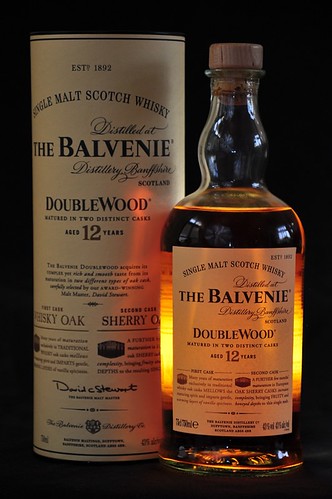

 Sometimes a photo just looks better in black and white. You know, from time to time you’ll be digitally rifling through a folder of photographs and there’ll be one or two that just don’t suit being in glorious technicolour. So what to do? Well here are a few tips:
Sometimes a photo just looks better in black and white. You know, from time to time you’ll be digitally rifling through a folder of photographs and there’ll be one or two that just don’t suit being in glorious technicolour. So what to do? Well here are a few tips:






