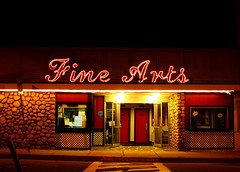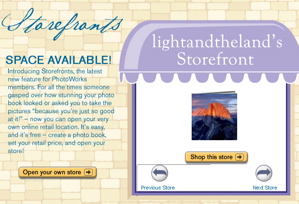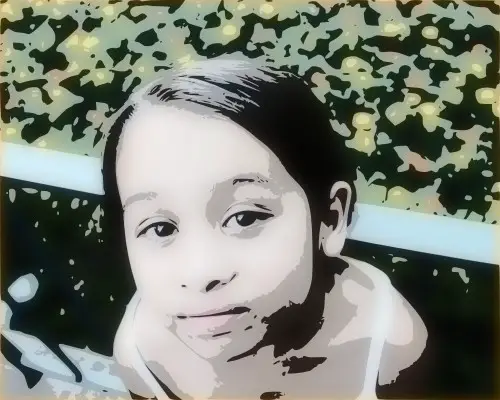Dave Black has a wonderful website. One of his monthly features is called Workshop at the Ranch. There he gives insightful tips on how to use off-camera flash in creative ways. Although anyone using wireless flash units can benefit from Dave’s experience, his series is of particular interest to Nikon shooters using SB-800s and the Nikon Creative Lighting System.
I make it a point to check back each month to learn more from this master of Nikon flash. I particularly like his method of using warm gels with SB-800 Speedlights to create warm subject lighting and a cool blue background. I think it works particularly well for sports portraits, but I’ve used it for a variety of subjects.

This is an example using Dave’s technique for a Senior Portrait.