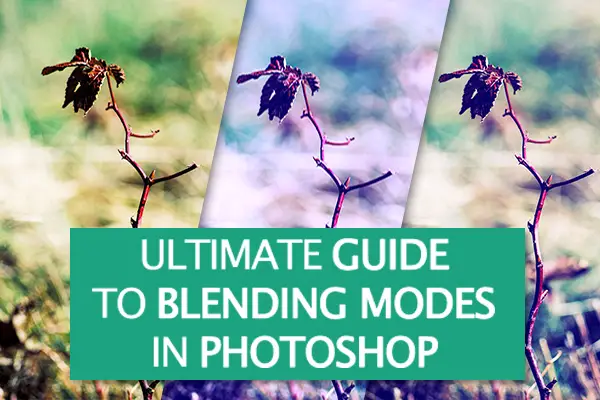Photoshop has done for photography what the road did for the wheel! That’s quite a bit in case you’re wondering…
This union has made photography the worlds 2nd most popular past time… Because let’s face it; creating exciting images is indeed thrilling, and most of all, highly addictive!
… Continue reading Mastering Photoshop Textures to Create Powerful Imagery