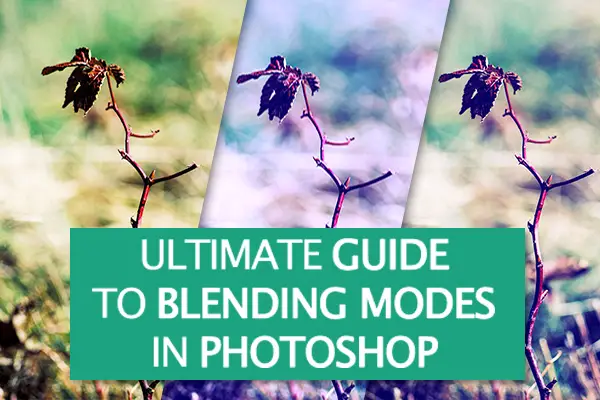Do your images end up looking soft when you resize them and export them for the web?

When you resize an image, it loses some sharpness. With a 24 MP image measuring 6000 px you need to resize quite a lot to downsize it for optimal web use which is often around 800 px wide. That is why a set-once-and-forget approach to sharpening will not get you great, sharp looking images to share on social media or to upload to your website.
… Continue reading The Secret to Getting Tack Sharp Images for the Web