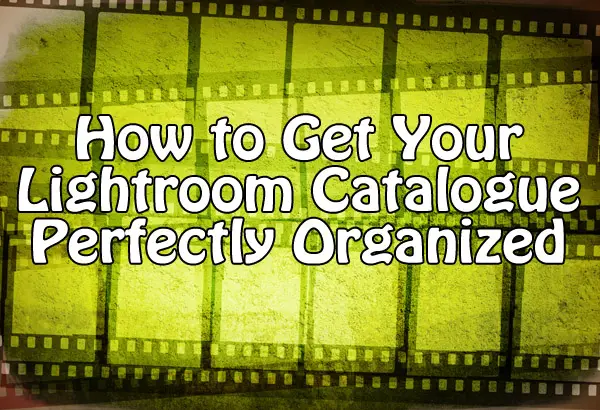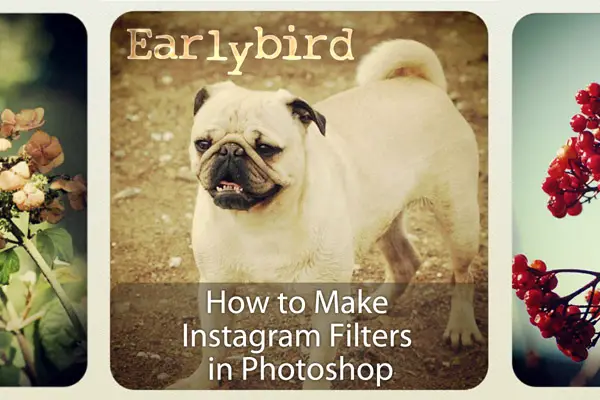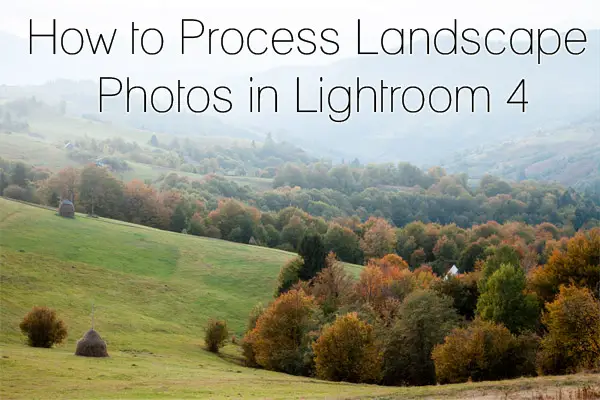There are only 7 basic notes in music. There are only three colors on a computer screen. So, digital photography should not be that difficult. But ok, forget it, we all know it is too good to be true. When all you have is a set of bricks, building a castle does not become easier.
Enough metaphors for now – let’s talk about postprocessing.
“Good artists copy, but great artists steal”
Pablo Picasso
… Continue reading How to Steal without Stealing: Hack Your Post-Processing With Lightroom Presets