 I’ve been using the GIMP image editor (also known as the GNU Image Manipulation Program) (also known as the wonderful, open source, free photo editor with the awful name) a lot lately. Version 2.4.2. I highly recommend a second look if you haven’t tried it recently. The newest version has vastly improved controls for cropping and selections, a foreground selection tool, a healing tool, and better brush management among other enhancements.
I’ve been using the GIMP image editor (also known as the GNU Image Manipulation Program) (also known as the wonderful, open source, free photo editor with the awful name) a lot lately. Version 2.4.2. I highly recommend a second look if you haven’t tried it recently. The newest version has vastly improved controls for cropping and selections, a foreground selection tool, a healing tool, and better brush management among other enhancements.
But one thing my stock GIMP install didn’t have was a decent noise removal filter. That is, until I downloaded and installed the GREYCstoration plugin. Installing it is as simple as downloading and dropping the plugin into the GIMP plugins directory. Restart GIMP and you’ll find a new menu under Filters | Enhance | GREYCstoration.

 Recently, my brother came to visit. He and another friend of mine had an animated conversation in my kitchen. These were two very large guys and their expansive gestures and expressions really captured my interest. I grabbed a camera and took a whole series of pictures of them holding their conversation in my cluttered kitchen.
Recently, my brother came to visit. He and another friend of mine had an animated conversation in my kitchen. These were two very large guys and their expansive gestures and expressions really captured my interest. I grabbed a camera and took a whole series of pictures of them holding their conversation in my cluttered kitchen.

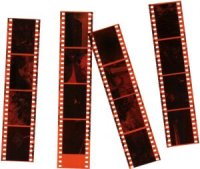 If you’re anything like me, you’ve probably got a shoebox (or maybe even a slightly more elaborate storage system) full of old negatives from your film days. I’ve been casually thinking about scanning some of my old negatives and especially the negatives from my wedding to preserve them. Negatives can be stored for decades but I don’t store mine in anything near ideal conditions. In theory, digital images can be stored forever (assuming you’ve got a good backup process in place… you do backup your files, don’t you?)
If you’re anything like me, you’ve probably got a shoebox (or maybe even a slightly more elaborate storage system) full of old negatives from your film days. I’ve been casually thinking about scanning some of my old negatives and especially the negatives from my wedding to preserve them. Negatives can be stored for decades but I don’t store mine in anything near ideal conditions. In theory, digital images can be stored forever (assuming you’ve got a good backup process in place… you do backup your files, don’t you?) The Telegraph UK has an
The Telegraph UK has an 







