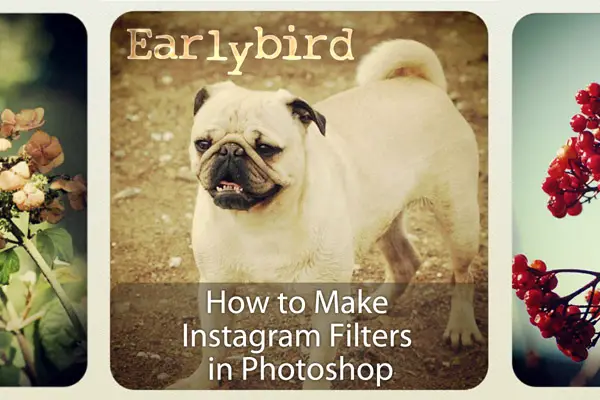Do you think that your images lack details? Here is the way to extract the extra details that are already present in your photos, but are not visible, using Photoshop.

Some methods like high pass sharpening will either give you a way too crunchy look or create halos around the edges of the different elements in your image. However, this is a different approach, which is less prone to these unwanted artifacts.
… Continue reading How to Use Photoshop to Enhance Details in Your Photos