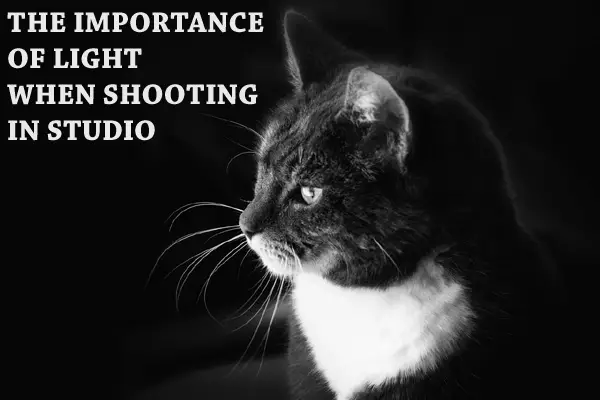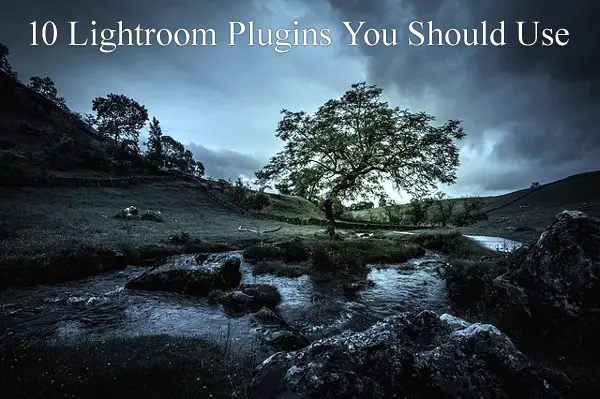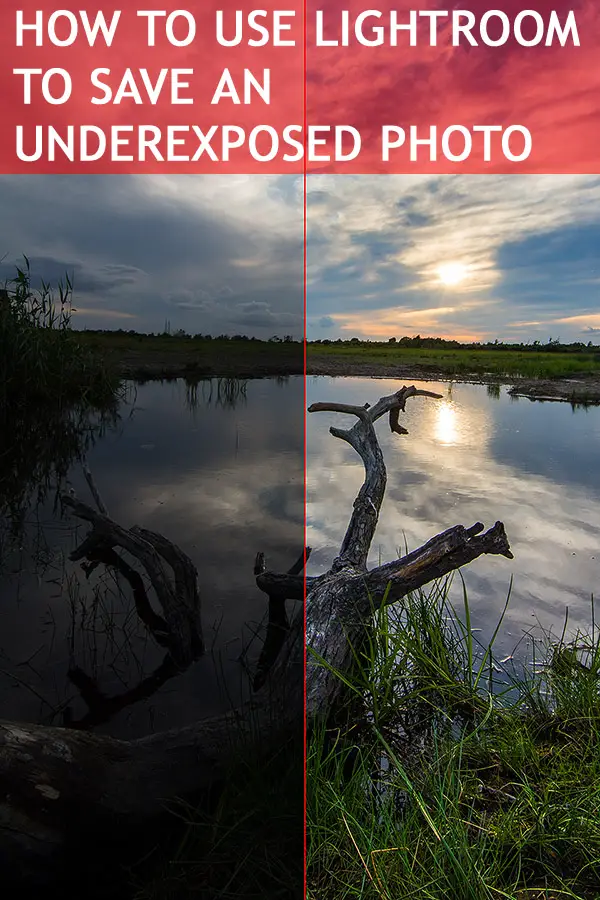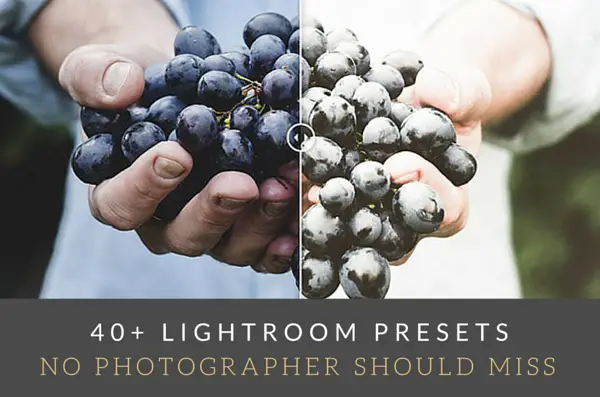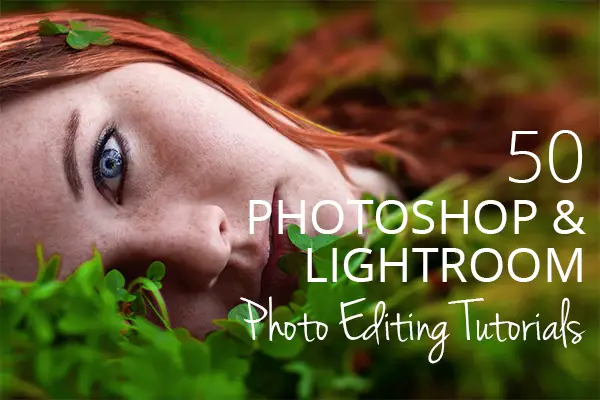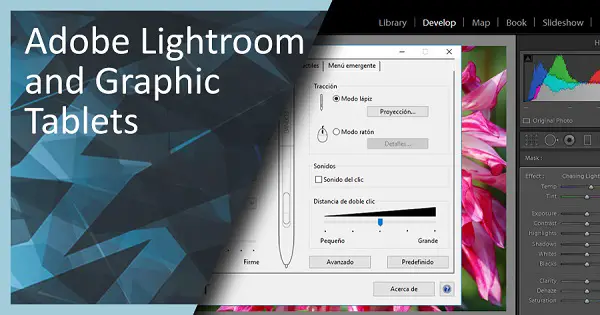Understanding the editing process is necessary for every photographer, especially if you’re in the business of real estate photography.

You need to know the methods of post-processing so you are familiar with the necessary steps you have to take in order to achieve the output that you need. From the photo shoot down to the post-processing, a professional photographer should know the methods involved in order to produce quality photos that will sell properties right away.
… Continue reading How To Edit Real Estate Photos in Lightroom (RAW)