Posts with images get 650% more engagement than those without. For this simple reason, stock photos are in high demand and it’s unlikely that demand will be going away anytime soon — and that’s just content writers. Designers, artists, and other creatives always need new design assets and content for their work.
This has given rise to a number of stock agencies that allow photographers and other creatives to sell their images and designs online. Today we’re going to focus on Adobe Stock, what is it, how does it work, and how can you make it work for you?
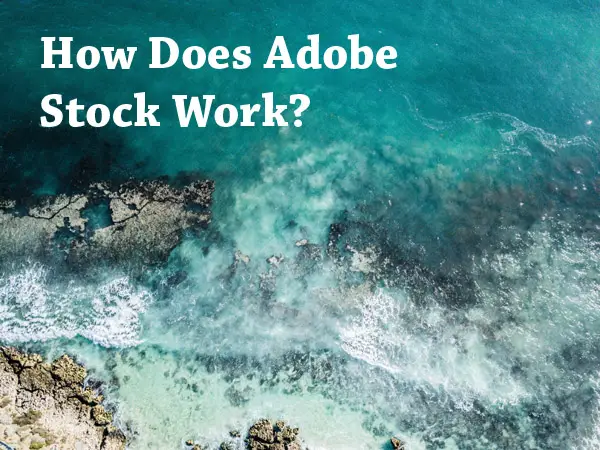
Let’s dig in and find out!
What Is Adobe Stock?
Adobe, of course, is a big player in the photography and creative design world. Many photographers have their Creative Cloud membership and chances are that if you’ve done any photo editing you’ve at least played around with Adobe’s editing software Lightroom or the quintessential Photoshop.
At the time of this writing, Adobe Stock boasted over 100 million stock assets including photos, vector images, illustrations, 3D images, video clips, stock footage, and more.
If you have Creative Cloud, you can access the collection directly through the Creative Cloud platform without having to open a web browser. This means faster uploads for photographers and greater convenience for buyers. Pretty slick.
Adobe Stock Licensing
Licensing is pretty simple. Adobe Stock offers royalty-free licensing on most of their visual assets.
Standard License
The standard license allows you to use the asset on a website with unlimited web views. You can also use it to post on social media or in mobile advertising or email marketing where views are expected to be 500,000 or less. Additionally, you’re allowed up to make up to 500,000 copies of the asset.
You’re not allowed to distribute the stand-alone file. While employers are allowed to share the asset with their employees and contractors who agree to abide by the license terms, the reverse is not allowed. As an employee or contractor, you aren’t allowed to share it with multiple employers — unless you buy a separate license for each.
You also can’t create and sell products where the asset is the primary value of the product. For example, mugs, t-shirts, or cell phone cases where the asset is the main draw for the item.
Enhanced License
For most users, the standard license is sufficient. However, if you want to be able to reproduce the image more than 500,000 times, you can buy an enhanced license. This license is not available on all content, but rest assured, you can get it on Adobe’s best content.
Extended License
Finally, if you want to print products where the asset is the main attraction, you can purchase an extended license. The only restriction on the asset with this license is that you cannot go around distributing the stand-alone file.

Photo Credit – Cara Koch
Editorial Use
There is a subset of content that can only be used for editorial use. This means no commercial use including advertising, promotions, blogs for content marketing, merchandise, etc.
These images are strictly for use with newsworthy topics or those of public interest.
As a photographer, why would you choose to sell your photos for editorial use only? This narrows your potential pool of buyers considerably.
One common reason is that to sell images for commercial use, you must have written permission from every recognizable person in the photo. If you don’t have this permission, you can’t sell it for commercial purposes, even though you own the copyright to the image.
For example, say you took a photo of dancers performing during a parade. In most areas, the law says that by appearing in a public space, they give implicit permission to have their photo taken. You can sell photos of their performance for editorial use in magazines, newspapers, news blogs, and the like. However, without their written permission, their likeness cannot be used to promote products or for other commercial purposes.
Adobe Stock Plans and Pricing
How much does all this cost? Well, photographers make a fairly decent 33-35% commission on their images. That sounds pretty good — until you find out how much they’re selling your photos for.
For buyers, Adobe has some very affordable options. If you want to buy just a few images, you can purchase credits. One credit equals one standard license hi-res image (videos and premium images with enhanced licenses require between 8, 12, or even 20 credits per asset).
The smallest bundle is 5 credits for $49.95 — basically $10 an image. As you buy more credit at once you get a better price for each credit. For example, the biggest package is 150 credits for $1,200, meaning you page $8 an image — a savings of $299 overall.
However, the real savings are available to high volume users in Adobe Stock’s subscription plans. For example, 10 standard images cost $29.99 a month or $2.99 per image (when paid on a yearly basis). Their highest-tier subscription offers 750 standard images for only $199.99 a month — or a whopping $0.26 per image.
For buyers — that’s awesome! For photographers, not so much. For what it’s worth, Adobe offers a $0.25 minimum commission so at least you won’t be getting 33% of $0.26.
Click here to sign up for Adobe Stock as a buyer of images and take advantage of their current trial offers.
Photo Credit – Cara Koch
Successfully Selling Images
With such a small return, you might wonder if it’s worth your time to sell stock images. The answer — it depends.
One of the nice things about selling stock images is that the same image can be licensed over and over. Once you upload and keyword the image you’re done, but the image can continue earning a few dollars here and there — which can add up to a lot over the years.
Though few and far between, dedicated stock photographers have built up quite a handy stream of passive income. Of course, to earn anything worthwhile you not only have to have a few thousand images for sale, but also a few thousand images that people actually want to buy.
Watch the Trends
To that end, you need to keep an eye on what people are looking for. Stock photos used to be kinda cheesy, stiff, obviously stock photos. However, now buyers are looking for more authentic images. Images with people in them tend to create a more emotional connection with the viewer, prompting buyers to prefer those types of photos.
Photos that display cultural diversity, food, technology, lifestyle, architecture, travel, fitness, and the like tend to be fairly evergreen. Keep an eye on the types of images you’re seeing on Instagram and other social media and follow those trends.
For example, currently, anything to do with the pandemic would probably have a pretty good chance of selling. You can also check out Adobe’s recommendations for 2020 creative trends here.
Photo Credit – Cara Koch
High-Quality Photos
This should go without saying, but your photos should be high-quality. To submit, JPEGs must be between 4 and 100 megapixels. Thus, your camera needs to produce at least 4 mp photos — not difficult in this day and age.
Shooting in RAW is also a plus. This will allow you more freedom to remove noise and aberrations from the photo while editing.
The photo should also be technically sound with a pleasing composition. It doesn’t have to be the photographic equivalent of the Mona Lisa but it does need to be a good, eye-catching photo that people will actually want to use.
Sites like FixThePhoto offer various photo enhancement services.
Keywords
Of course, your photo could be the photographic equivalent of the Mona Lisa and it would never sell if no one can find it. Keywords are your friend. They might be annoying and time-consuming to add, but without them, your photos can’t be found.
Be sure to be specific and descriptive when choosing keywords. Include actions like running or working. Try to think like a buyer and add keywords that buyers would use to find an image like yours.
Sites like ImStocker can help you come up with keywords for your image. It even offers suggestions on how helpful a particular keyword is likely to be.

Photo Credit – Cara Koch
Maximize Your Shoot
When you have an idea for a great stock photo, don’t limit yourself to that one photo. Set up your scene and then take a bunch of different shots. Try different angles and be sure to shoot some vertically and some horizontally. A buyer might love your photo but prefer a different orientation. Give them both options and you’ve made the sale.
Getting as many good shots out of a shoot as you can helps to maximize your return on a shoot, particularly if you hire models or buy a lot of props to do it. Of course, to keep costs down, you can also recruit family and friends, just make sure everyone is willing to sign a model release so you can offer the images for commercial use.
For great tips on how to set up a dedicated and varied stock shoot, check out this great video from Adobe’s own Mat Hayward:
Become a Millionaire with Adobe Stock!
Well, maybe not a millionaire, but shooting stock can be a fun, fulfilling endeavor. You can find inspiration among stock trends and give yourself ideas to play with. Upload your images, keyword them correctly, and a few hours playing with your camera can become a profitable undertaking.
To learn more about how to take stock images, check out our post on how to take stock photos that don’t suck!

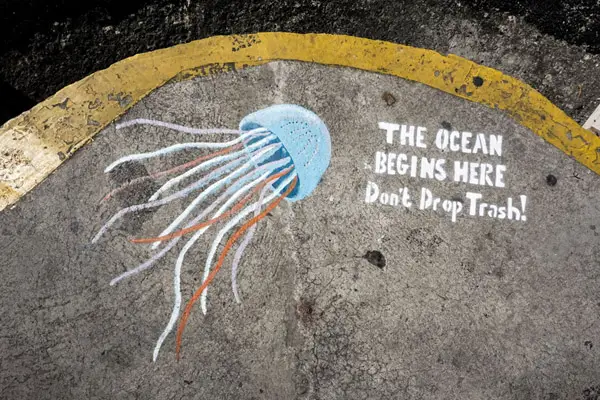









2 comments