The list of photography magazines and journals with free online content is now at your service. There are dozens, if not hundreds of photo news, camera and lens reviews, articles and critics, photo galleries, contests, tutorials and other interesting tips from featured photographers for professionals and amateurs. These photo magazines throw light upon the world of photographers from all continents and with various photo preferences: photojournalism, fine art, documentary, street, abstract, nature photography.
From now on you don’t need to spend money and time on searching and buying glossy paper journals. It becomes cheap and easy to visit your favorite photo magazine websites for everybody who has a computer with an Internet connection. But still (if you are, by chance, a partisan of traditions 🙂 ), you may find these photo journals in a bookstore just around the corner. You are welcome to choose your own way of photo-world discovering but note that in the heaps of information listed below you’ll find just the very thing you need.
Popular Photography Magazine
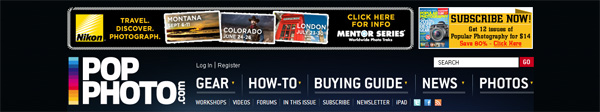
Online and on newsstands, Digital Photo is the top digital photography magazine which presents you the latest news,


 We’re continuing with our DSLR 101 this week and today we’re explaining white balance.
We’re continuing with our DSLR 101 this week and today we’re explaining white balance.








