Are you looking for the best YouTube video downloader apps to download YouTube videos to your android phone? If yes, you have come to the right place.

In this guide, I will share the 15 best android apps that you can use for downloading YouTube videos based on my experience. Some of these apps are free, and others are paid.
Each of these apps has its advantages and disadvantages. I will share that too. It will help you to decide which app is best for your particular use case.
1. SnapTube

Rating : 9.5/10
SnapTube is a free Android app that you can use to download Youtube videos. Apart from YouTube videos, you can also use the same app for downloading videos from other popular platforms like Instagram, Facebook, and TikTok.
I am a big fan of the SnapTube app. One of the main reasons why I liked this app is the ability to choose different quality settings for the video download. Another thing that I liked about this app is its user interface. You can see multiple columns. So, the videos can be seen in different categories like shorts, new, and popular videos. Thus, you can easily browse through this app and find your videos for downloading. You can also use the search bar to search and find the videos.
The only downside of the app for me is its ads. These ads can be irritating if you have a slow internet connection. If you have high-speed internet, these ads won’t be much of a problem. All the downloaded videos will be stored inside the phone’s memory. You can easily access it through your phone or by connecting your smartphone to a computer.
2. Tube Video Downloader Master
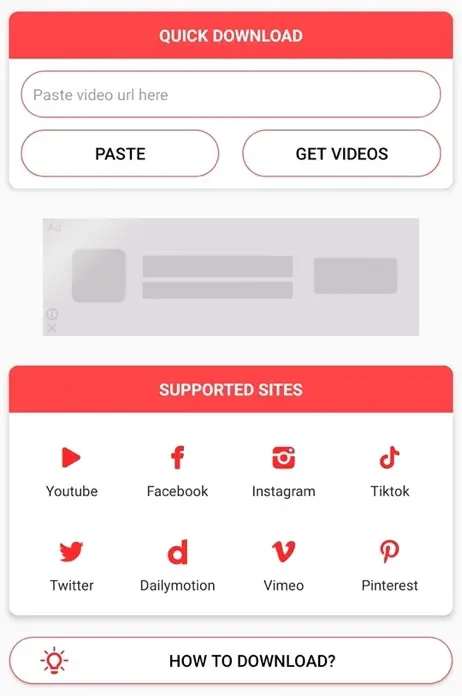
Rating : 9.5/10
The Tube Video Downloader Master is another android app that supports downloading YouTube videos. Apart from YouTube videos, you can also use it for downloading videos from other platforms like Facebook, Vimeo, TikTok, Twitter, etc.
They offer both free and paid versions. You can download videos from 144p to 1080p resolution in the free version. If you want to download 2k or 4k videos, you need to pay for them. For me, the 1080p resolution is good enough. Many other apps offer only 480p resolution videos in their free version. When you compare it with the other apps, this app is really good.
You can enter the URL and download the video. The other option is to browse the videos through this app directly. I really like this feature. There are ads in this app. But it is not that annoying. You can eliminate the ads by purchasing their premium version.
This app comes with a user-friendly interface. I love this user interface. Another feature I liked about this app is that it can download the audio or caption alone from the videos. Also, they support multiple bitrates for the audio. Currently, I use this app for downloading videos from YouTube. The free version is good enough to do the job.
3. YesTube
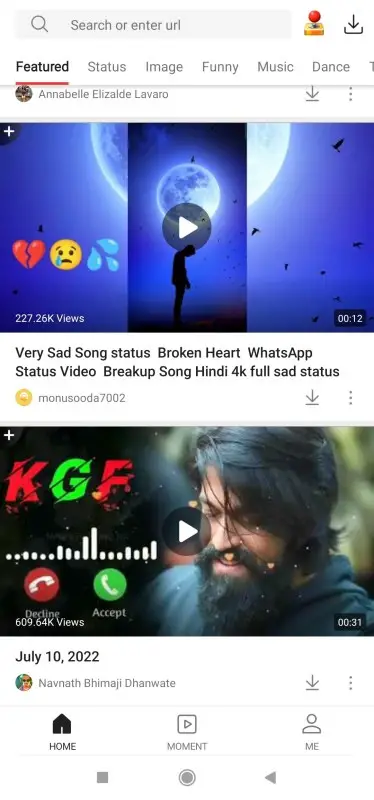
Rating : 9/10
YesTube is another good app for downloading videos from YouTube. It is a free app. The one thing that I love about this app is that it supports downloading videos from many other sites, not YouTube alone. Also, YesTube allows you to download videos in different resolutions. You can even download 4k videos, which is quite impressive.
Another feature of this app I liked is its multiple file format support. You can download the videos in different formats using this app. It includes MP3, MP4, AVI, M4V, MOV, M4A, and many more.
This app also comes with another exciting feature. This app will automatically remember all the videos that you have watched on YouTube. So, you can open this app and download those videos easily. It is one of the main reasons why I liked this app. It helps to save search time.
The password-protected folder is another good feature of this app. All the downloaded videos will be stored inside a folder. You will need a password to open this folder to access the videos. Thus, you don’t have to worry about strangers accessing your videos.
What I did not like about this app was the lag when you choose multiple videos for download.
4. iTubego
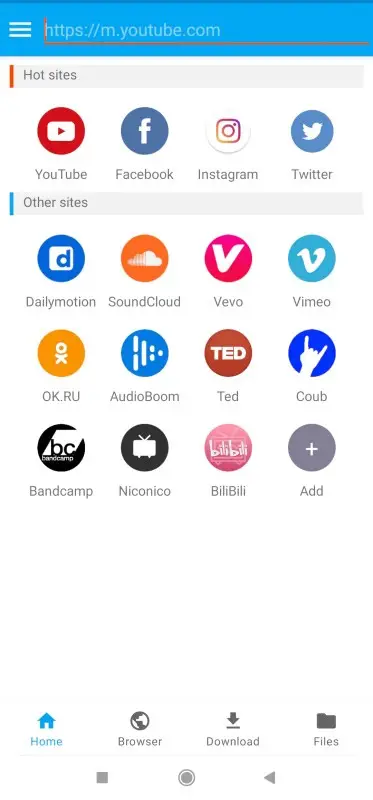
Rating : 9/10
If video quality is your top priority, I recommend using the iTubeGo app. It is available as a free and paid app. I have found that many apps degrade the downloaded video quality. But the videos downloaded using iTubego come with the same quality we have set for the download. There is no downgrading of video quality in this app.
Another feature I liked the most is that this app can download all types of videos from YouTube. There are the some videos with download restrictions on YouTube. You can download such videos also using this app. I have tried downloading such videos, and it works.
The app also allows users to convert the video format. You can also use this app on TikTok for downloading videos. When I tried downloading a full HD video, it took a lot of time. The file size was also really big. So, you can go for a medium resolution if you want to save your data and storage space.
5. YT3 YouTube Downloader
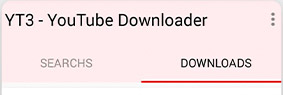
Rating : 9/10
If you are looking for an Android app that can download YouTube videos at very high speed, I recommend using the YT3 YouTube Downloader app. I use this app for downloading very large YouTube videos. This app allows you to download videos in MP3 and MP4 formats.
I really loved the simple design of this app. Anyone can instantly start using this app after downloading and installing it. The app supports a video quality range of 144p to Full HD.
The app also allows you to watch the video before downloading it. This feature will ensure that you are downloading the right video. You can save the downloaded video in the phone’s memory or the memory card.
There are two things that I did not like about this app. The first thing is that this app does not support downloading videos from other platforms. The second thing is that they only support two formats, MP3 and MP4. If you want the video to be in any other format, you need to use another converter software.
6. All Tube Video Downloader
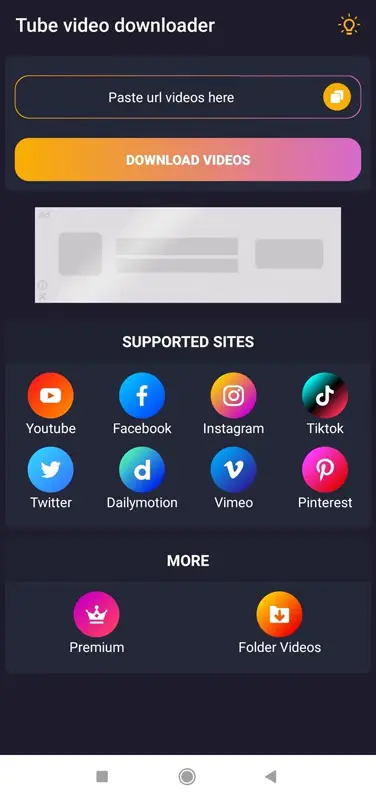
Rating : 9/10
You can also use the All Tube Video Downloader app to download videos from YouTube, Instagram, Facebook, TikTok, etc. This app will allow you to download videos from 144p to 1080p resolution. You can also download the audio separately.
The download speed was pretty good when I tested this app. There were no noticeable lag. You can either enter the URL directly or browse the videos. Click on the download button that appears on the screen. You will get the option to select the format and quality.
I am pretty impressed with their user interface. The quality of the downloaded video is also good. This app will be a good choice if you are not looking for a resolution above 1080pp. There are ads in the free version. But I did not see them popping up very frequently.
7. Videoder
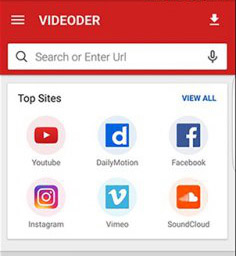
Rating : 8/10
Videoder is another app you can consider for downloading YouTube videos into your android phone. I love the user interface of this app. Anyone can use it easily. It is a free YouTube video downloader app.
The app allows you to download the videos in Full HD too. I also like the inbuilt video player in this app. It will help to view the video before downloading it. But there is one feature in this app that has really impressed me. The app can download the audio and video separately. For certain videos, you will be interested only in getting the music of the video. This feature will help you get the music alone.
The app also supports the simultaneous downloading of multiple videos. I found this feature to be more effective only with a high-speed internet connection. The user can select the video format before downloading.
8. VidMAte
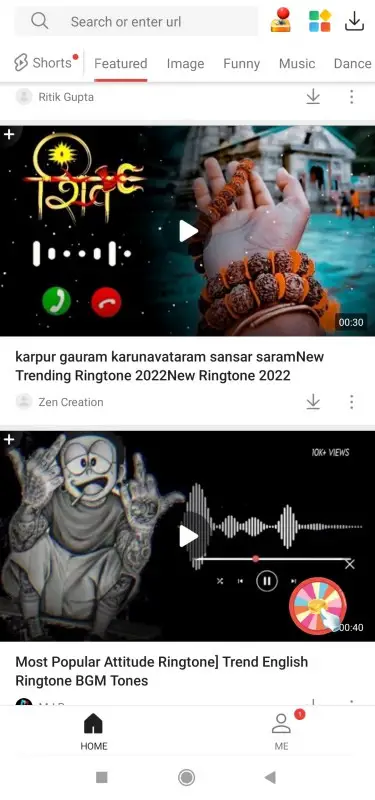
Rating : 8/10
You can also use the VidMate app to download videos from YouTube. It is a free app. This app comes with an inbuilt video player. It will allow you to preview the video before downloading. I like this feature.
Another feature that I liked about this app is the quick download option. You can choose this option if you want to download the video quickly. The only downside of this feature is the quality of the video will not be great. I observed some distortion in the video quality when I tested this feature.
The VidMate app allows the user to select the video quality. You can go for 4k video resolution also. Sometimes when you download videos, you may get a slightly lower resolution. It usually happens when you try to download videos in 4k resolution.
9. InsTube
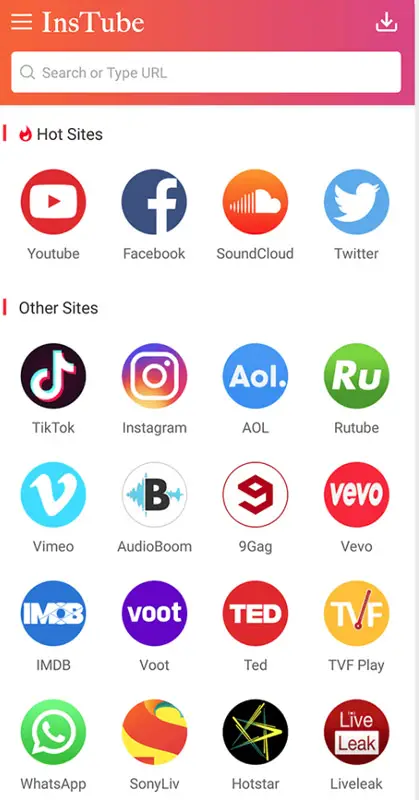
Rating : 8/10
If video quality and download speed are your top 2 priorities for the YouTube video downloader app, then I highly recommend using the InsTube app. You can get this app for free.
Another useful feature of this app is the built in converter. It will allow you to convert the video to any desired format. It is a good feature to have for a video downloader app. You can use this app to download high-resolution 4K videos.
You will also love the password protection feature in the InsTube app. All the downloaded videos will be stored in a password-protected folder.
One thing I found missing in this app is the ability to download multiple videos simultaneously. You can only download one video at a time. I really wish they could implement this feature. Also, I tested this app with Wi-Fi and a smartphone with 4G internet. The download speed is better when you use Wi-Fi.
10. Dentex
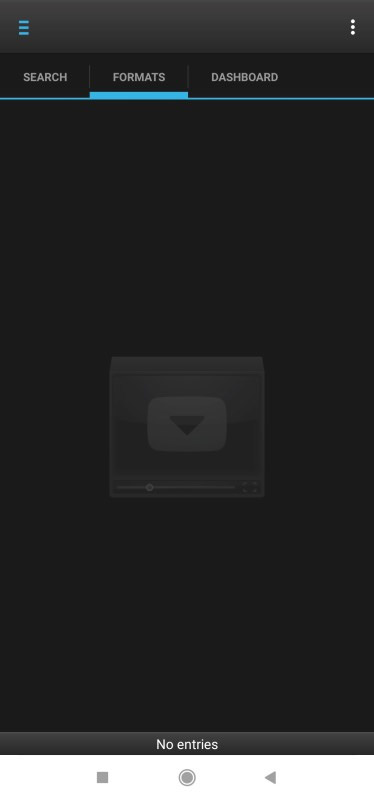
Rating : 8/10
Another free android app that you can consider using is Dentex. The feature that has impressed me is that there are no ads in this app, and the app is free too.
I also liked the simple user interface of the Dentex app. You need to pick the video first. Once you make the selection, you will be automatically moved to the Format Tab. You can choose your video resolution here. You can also see the size of the video next to the resolution. I found this feature really useful. You will come to know the exact size of the video before downloading it. Once you start the download process, you can see the status in the dashboard.
One feature I liked about this app is its ability to extract audio alone from YouTube videos. So, this app would be a good choice if you are just looking for audio. I also found the filters in the search option to be very useful. It helped me to narrow down the search results.
11. NewPipe
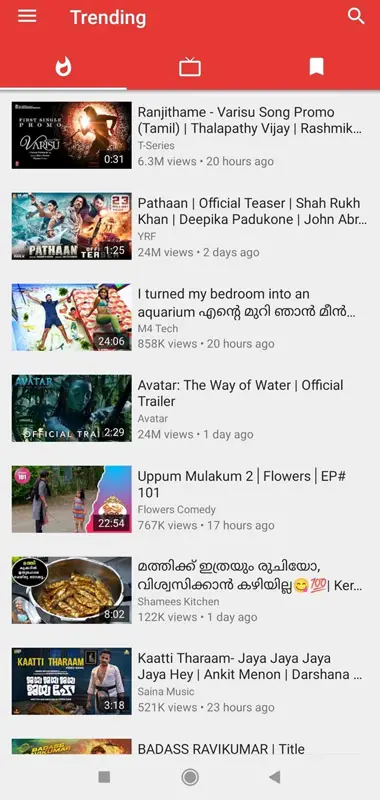
Rating : 7.5/10
NewPipe is another free android app that you can use to download YouTube videos. This app allows the user to set the video quality and the format for downloading videos.
I really liked their user interface. You just need to search for the video and click the Download button to download the video. It is a straightforward and easy-to-use app. I also liked that they offer an builtin player with the app. So you can view the videos after downloading them.
When I tried downloading videos of large sizes, I observed some lag. I hope they can improve this with a new update. Also, this app does not track your history. Thus, all the search activities will remain confidential.
There are no frequent ads in this app, which is great considering the fact that it is a free app.
12. KeepVid
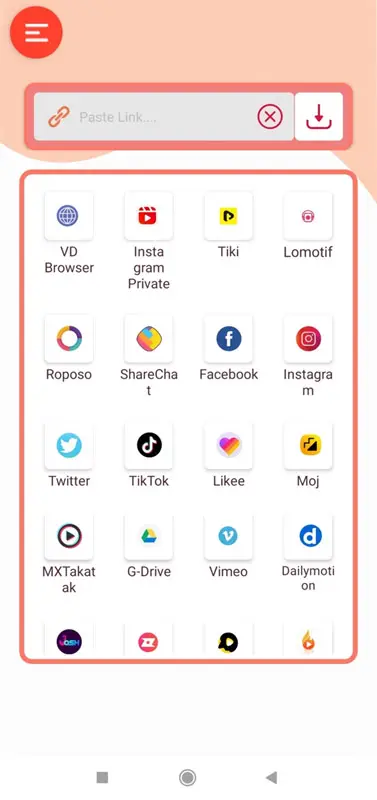
Rating : 7.5/10
KeepVid is another useful android app for downloading YouTube videos. You can get free and paid versions of this app.
You will find this app very useful if you have a high-speed internet connection. When I tested it, I found the download speed was really good with a high-speed Wi-Fi connection. It is possible to download large videos in a few minutes with this app.
This app support around 27 sites apart from YouTube. I found the ads in the free version of this app to be really annoying. The app allows the user to set the video download quality. The integrated player in the app will enable you to play the video inside the app.
13. TubeMate
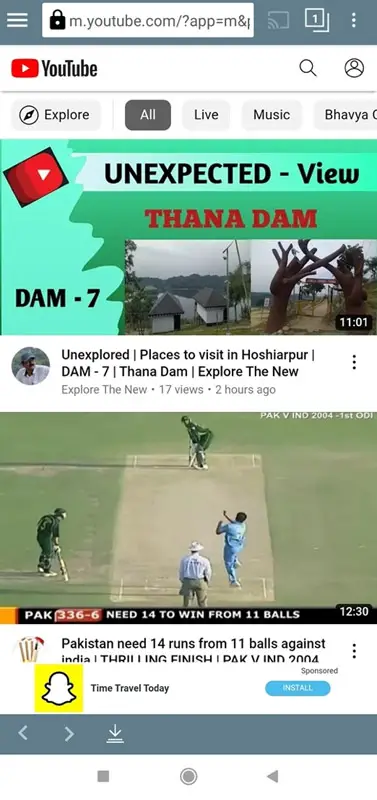
Rating : 7.5/10
You can also consider using the free app, TubeMate to download YouTube videos. I really loved their simple user interface. The builtin browser in the app allows the user to download the videos easily.
The user can select the file format and video quality before downloading the video. It is possible to download the content in MP3 format. But you will have to install an extra app, video to MP3 converter, for the conversion.
One thing that I did not like about the TubeMate app was the annoying advertisements. There are too many ads in this app.
14. YMusic
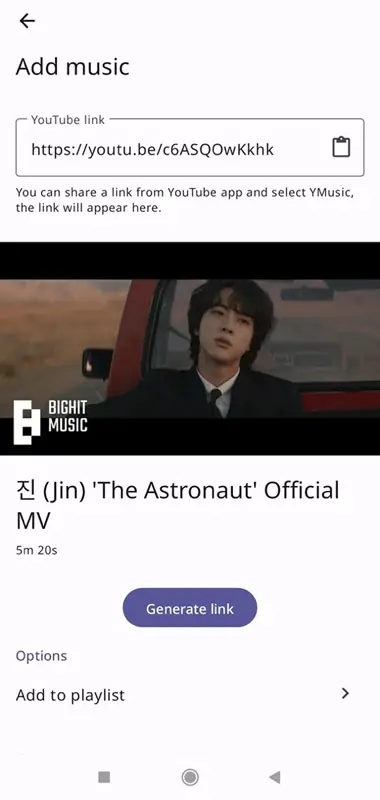
Rating : 7/10
YMusic is another app that you can use to download YouTube videos. It comes with some cool features too. It is a free app. One cool feature of this app is that it will allow you to play videos in the background.
I also liked their feature of showing trending and popular videos. So, you don’t have to go back to the YouTube app to get these videos. It is a very useful feature. Another exciting feature of this app is the sleep timer. It allows the user to set the timer while playing any video. I like this feature.
The thing that I did not like about this app is that it only supports one file format, which is MP4. But you can get m4a and MP3 audio file links through this app. Another disadvantage of using this app is that you cannot see the video and only hear the audio. You can see the video only when you download it fully.
15. ArkTube
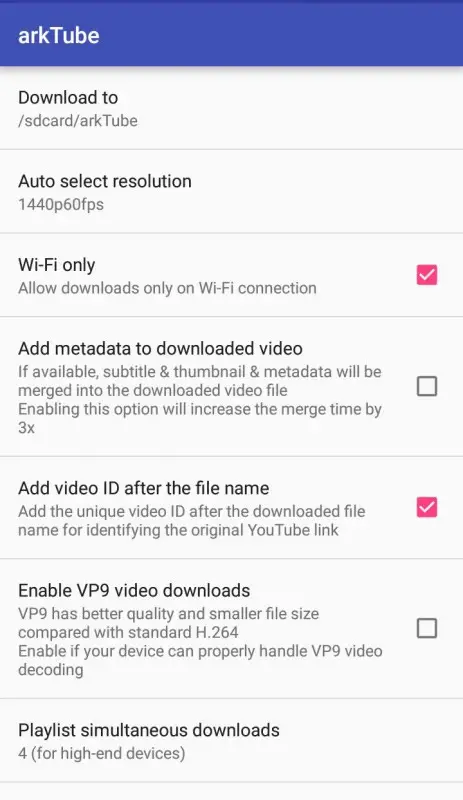
Rating : 7/10
If you are interested in a YouTube video downloader app that is completely free from annoying ads, ArkTube is for you. I really liked its simple user interface. There are both free and paid versions of the ArkTube app.
Another feature that I like about this app is that it is lightweight. So it will not consume too much space in your phone. If you are using the free version, you can download videos up to 480p resolution. If you are interested in downloading videos in higher resolutions, you need to purchase the donations app from Google play.
Another feature of this app that has impressed me is that you can download videos from your entire playlist on YouTube using this app.
Conclusion
I hope you found this list useful and time saving. When it comes to video downloader apps, you should pick one based on the features you need. For example, do highest quality video downloads justify paying for an app, or do you need an app that saves your watch history or favorite videos?
Consider reading this article on useful photography lessons to learn from YouTube.








