I’ve been testing out an online photo backup service called ProtectMyPhotos.com. The idea is simple: upload your photos to their service and they’ll store them for you securely for as long as you like. Then if anything happens to your originals, you can use the service to retrieve the backups.
There are two service levels to choose from. A limited free service (a trial really) or a $40/year subscription. With either account you get 25 GB of storage. The free trial service only backs up low-resolution JPG images. The paid subscription service will backup full-size images of every type including RAW files (JPG, TIF, PNG, RAW, CRW, DNG, NEF, …). The paid subscription also backs up office files (DOC, XLS, …), movie files (MOV, AVI, …), financial files from Quicken and Microsoft, and music (AAC, MP3, …). Pretty cool.
Signing up for the service was easy. You simply provide an email address and password to register (and standard billing info if you’re purchasing a subscription). Then you download and install a small application that runs on your computer. Installing this application was very easy. The first time it runs, it asks for the email and password you registered with on the website. Then it walks you through the process of choosing which photos to backup. The default option is called Auto Discovery. It will scan your entire computer and backup image files it finds. The auto-discovery process is smart and won’t backup temporary files (like your web browser cache). The other option is to explicitly tell it which folders to backup.
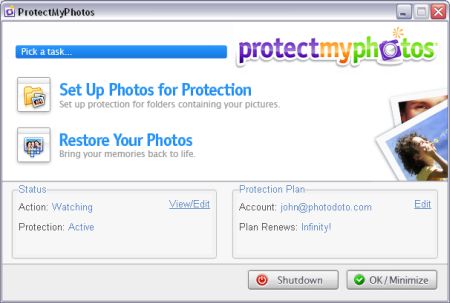
Protect My Photos application
After that, you do nothing. The application runs unobtrusively in the system tray, silently backing up files automatically. As new files are added or existing files are modified, it will backup those files and modifications. The backup process only operates when your internet connection is idle so you’ll never even notice it’s running.
Restoring files that have been damaged or lost is just as easy. Click the Restore button in the application and then choose whether you want to restore everything or only files it thinks you haven’t deleted intentionally (“Smart Restore”). That’s it. Your photos are restored and put back where they belong.
Another neat feature is the ability to browse your backed up files from their website. This gives you access to your backed up photos and files from anywhere you have an internet connection.
There’s a lot to like about this service. First, it’s a great way to do backups. It is not only easy and automatic, ensuring your backups are always up to date, the backups are also stored at two separate remote locations. If your house burns down, you won’t have to worry about grabbing those DVDs or external hard drives on your way out the window.
Second, their terms of service are very straightforward and fair. They do not claim ownership of anything you upload. If they can’t recover your files they’ll give you a full 12 month refund. And they even have a bankruptcy clause that says if they are required to close their business that they will notify you at least 15 days in advance so you can move your backups to another service.
Third, the price is right. It is a steal at only $40/year for 25 GB of off-site storage. That’s a fraction of the cost of competitors. Carbonite (carbonite.com) charges $50/year for 25 GB, Mozy (mozy.com) charges $60/year for 30 GB, iBackup (ibackup.com) charges $200/year for 10 GB, and @Backup (backup.com) charges $625/year for 10 GB.
The only knock I have against the service is that they claim “unlimited” storage but they don’t really mean it (or rather, they have a very specific definition of “unlimited”). From their terms: “If, within any month, your storage usage greatly exceeds more than the average level of monthly usage of our paid subscription customers generally you will be in violation of our ‘Reasonable Usage’ policy.” The FAQ claims that’s about 25 gigabytes which, to be fair, is more than most people will ever need. Still, I don’t like the practice of saying something is “unlimited.” Nothing is unlimited.
For people with less than 25 GB of data who have a broadband internet connection, ProtectMyPhotos.com is a perfect backup solution. Simple, automatic, off-site, secure. It’s beautiful. But you’ll have to look elsewhere if you have more than 25 GB. I have over 62 GB of photos so I’m hoping ProtectMyPhotos.com offers a 100 GB or higher solution soon.
Update: I received an email from ProtectMyPhotos with a correction: “Just one note, you actually can go up past 25 GB. It’s just another 40 a year to do so. There have a few (not a lot) of users that do actually go past 25 GB like yourself.” So, regardless of your storage requirements, ProtectMyPhotos is still an option.









This sounds great. I’m more than willing to spend $40 for a little piece of mind. I already have our 10,000 photos backed up on two other computers but, hey, I’m still a little nervous because all of those computers are in our house. Thanks for reviewing this site!
I’m not 100% sold on this. I’d feel safer with an external hard drive that has software to do auto backups on it and / or just buying server space and FTP the data there myself. Granted it is manual labor to FTP the data, but I have full control over it then, and can also view it remotely if I choose.
Correction about Carbonite: The cost is $50/year (not $60) and that’s for UNLIMITED storage (not 25Gb). I’ve used them for the past 6 months and have been pretty pleased.
The great only feature that Carbonite doesn’t have that ProtectMyPhotos seems to, is the ability to access your files via a browser from anywhere. I wish I could do that about once a week.
Update:
Oops, you didn’t mention that ProtectMyPhotos also stores multiple versions of your photos, which is VERY cool!
Unfortunately I’ve already got 22Gb of photos, My Documents, etc backed up with Carbonite, so I might not be able to use this service instead.
Looks nice though!
Stew, thanks for the note. I was quoting Carbonite’s monthly price of $5 but you’re right that you can prepay for 12 months for $50 (I’ve corrected the article). Regarding unlimited storage… There’s no such thing as unlimited storage. The question is, what is Carbonite’s true upper limit? I couldn’t find it anywhere on their website—just claim after claim that it’s unlimited while their terms of use say they can terminate your account without notice if they decide you are an “abuser.” Here’s why I would not use Carbonite: There is actually a limit but they don’t say what it is and at any moment I might go over it and have my account deactivated without notice. That’s a lousy way to run a service.
Carbonite had some lines about the storage limit in the terms before, similar to the ones ProtectMyPhotos have (“exceeds more than the average”), but as far as I know they removed that part, saying that now there is no upper limit. Of course there is no such thing called unlimited space, but then you won’t ever have an unlimited amount of data to backup.
I am the CEO of ProtectMyPhotos and have enjoyed reading this review as well as the followup comments. I might point out a few additional differences between us and Carbonite:
– We store 2 geographically independent copies – they store 1
– You can install your account on as many computers as you like. Carbonite charges you per computer. Here’s how my house benefits from this: I have a laptop, a desktop, and my fiance has a desktop. We want our photos on all the computers. ProtectMyPhotos is installed on all of them so no matter where we move our pictures from our digital camera to, they are protected. We also don’t double-charge people if they have duplicates of the same file. Your 25GB’s is only based on unique files.
– You can’t view your photos online with Carbonite.
We’ve also got some exciting features in the works, including ways to print, manage, share, and publish your photos.
Thanks for everyone’s feedback!
Best Regards,
Cliff Shaw
CEO
ProtectMyPhotos
Will Protectmyphotos work with Mac OS? Any options?
ProtectMyPhotos does look quite promising allthough :
-I can’t seem to get any thumbnail previews in either Opera or IE7.
– Contacting the server (Synchronizing settings takes ages or doesn’t complete at all.
– not really clear if the app is actually doing something or not …
If I would be able to get these things fixed I would surely become a paying member…
I’ve paid for one year membership. But the pictures will not go to the server at all. Try to contact the site by email but still no respons after four days. So I am going to the bank to redraw my payment. I think is a lot of bullshit this site and only takes money from people and gives no services at all.
I have been having issues with my paid membership as well. I received a response from pmp.com several weeks back saying that the issue would be resolved in 5-10 days.
Ultimately, I can not view my most of my photos online and when I try to download a random photo,(to check that the backup is working), I generally get a corrupt image.
Unfortunately, as others my recent requests for support have gone unanswered. I have been using Amazon S3 as a secondary backup mechanism and will more than likely ask for a full refund from pmp.com if they do not resolve their issues shortly.
It is unfortunate that they are less than responsive to issues.
Greg
I too have paid for the service and cannot view my photos online nor does the restore feature seem to work at all.
I have been told that there are two bugs they are aware of:
1. Images do not display online
2. Files do not restore if the drive path is not identical when it is restored. Having said that mine do not seem to restore at all, even when they are identical. I have however been assured that they do have my photos backed up (!?)
I have asked for refund and I am awaiting a response. The concept and sales pitch is great but they do not deliver what they promise.
Ben.
I’m also having major problems.
I cannot now sign into the site at all and my e-mails have not been answered (yet).
Is PhotoDoto able to help us with these issues (please)?
Richard, UK
I was already to sign up, having been looking for a photo storage/share site….
Thanks for the reviews, now I’ll just keep looking! Anybody got any ideas? Carbonite won’t do it for me either judging from the reviews above!
I have had problems as well after i paid. The vista suport of their software has a pretty major bug (can’t tell it to backup default Picture dir manualy), and I have trouble getting the ui to pop up from the trey icon (both with xp and vista)
I have had nothing but trouble getting this software to work reliably. I worked, then it didnt so I tried to re-install. Now my latest problem is a message that says “unable to send data to server” …
ALSO NOTE:
Customer care takes from 2 days to 1 week to respond. They only have an email address (no phone).
This does not seem like a real company.
I will sure know what to look for in my next attempt to find this kind of service.
I’m getting the same “unable to send data to server”. It’s been very frustrating. The latest images I’ve put in the back-up folder have not been backed up! No response from customer service yet. What am I paying for?
The last few days, the protectmyphotos website doesn’t even load. That’s the problem with a lot of these new internet backup providers … here today, gone tomorrow. Carbonite and Protectmyphotos are great ideas, unfortunately they don’t work and the poor customer service makes me think twice about these mom and pop operations. Back to FTP’ing to servers until someone more established comes around.
Protectmyphotos has worked great for the previous 6 or 7 months, but lately all the thumbnail views are blurry and for the last 2 days the site will not come up. I can not get a reply from them by email. I will not be renewing. It seemed like a great idea. Too bad.
Lousy Customer Service and cancellation of account New!
My account with ProtectMyPhotos.com expired. I never received a notice of renewal (they can’t provide a copy of an email to me stating that my account was up for renewal) and now, not only did they cancel my account, they will not let me renew (and they aren’t taking new customers) and all my files have been deleted. I can’t believe they would treat a great customer this way! Please do not recommend this company to anyone. They don’t deserve it.
Robin,
None of your pictures were ever deleted. Your account was disabled 2 weeks after the END of your paid term. During the year you had our service, we provided the full service to you. We aren’t accepting renewals right now but, as a courtesy, I have re-enabled your account until the end of the month.
Cliff Shaw
CEO
ProtectMyPhotos
A note to Cliff Shaw.
After reading the first few reviews and description of your service I was all gung-ho to sign up, however now I am not so sure. Have your bugs been ironed out?? Should I sign up, are my pictures safe??
Thanks for a speedy reply
ProtectMyPhotos seems to have vanished? Entering the url comes back with “domain name required”. Have they ceased business? How can I be sure that they will not renew my subscription, due shortly, for a non existent service? Can anyone recommed an alternative, preferably a simple archiving service that allows the downloading of individual images, I often get clients urgently requesting images which I am not able to supply when I am out of the studio.
Thanks,
Keith
“Protect my photos” seems to have vanished-why?Was not notified of renewal date-can not email nor connect to them to ask questions.Where are my photos I wonder?I do need to know what has happened to them. Certainly do not recommend this company.Service and connectability very poor.
Any ideas how I can contact them?
That’s a bummer. I’ve got a phone number from their domain name registration: 888-287-4686. Please keep us updated.
I just stumbled upon this post looking to work on a solution for a friend as he’s on the same boat. Would be great to have another more updated review of an “online RAW backup service”. PMP looked promising but blah.
I was thinking of just recommending him to use Amazon S3 if any and buy app(s) that will automatically do the backups. It just seems that Amazon is such a big company and have good customer service than can notify those that pay for its services regarding any network activities/maintenance.
I had the same dilema but after reviewing all online backup options I’ve decided to go for the generic but UNLIMITED web space at 5 USD/month and ftp my pictures (around 45GB) there. I have eventually written some software for this… you can download it from here: http://mojblob.blogspot.com