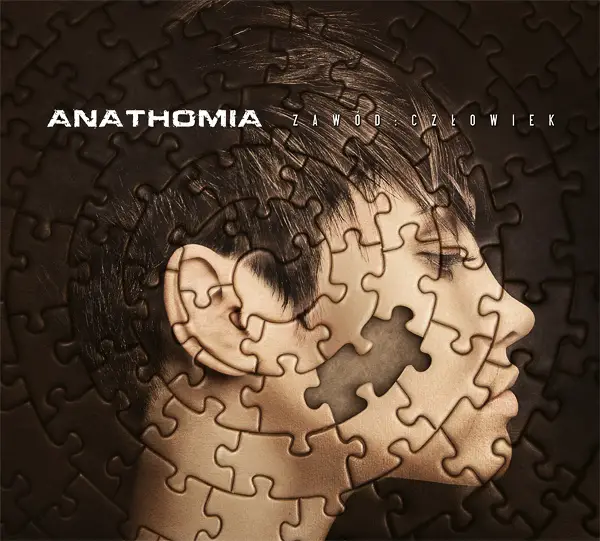When it comes to photo editing, the first thing that comes to my mind is Photoshop. Photoshop is a synonym for creativity. Photo manipulation may be one of the funnest things you can do with Photoshop. Of course, a person should have lots of patience and time to create some truly stunning artwork, and its worth a try.
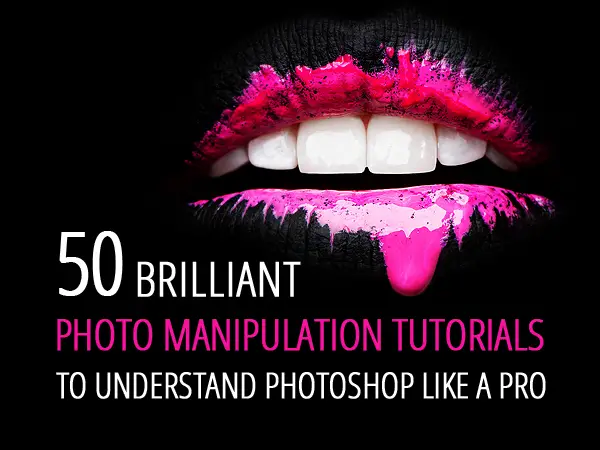
Over time I’ve collected 50 great photo manipulation tutorials, which will teach you many new features. All of them are designed for beginners and intermediates and cover a huge range of techniques and tools you should know to work with Photoshop like a pro.
Here, you’ll find tutorials on how to combine photos and brushes, apply textures, create light-leaks and other high-tech elements, mix the components on a suitable background and learn blending, lighting, image adjustment techniques and much more. Just scroll down, choose the tutorial you like and start working on creating your own surreal world.
0. How to Turn a Photo Into a Beautiful Painting in Photoshop (Tutorial)
1.How to Replace a Woman’s Lipstick With Artwork Using Creative Retouching Techniques
2. How to Create an Amazing Watercolor Artwork in Photoshop
3. Create a Dynamic Portrait with Flashy Light Effects
4. Create a Fantasy Deer Photo Manipulation in Photoshop
5. Creating a Touching Story Scene in Photoshop
6. Create a Red Riding Hood Themed Photo Manipulation in Photoshop

7. The Police Officer – Photoshop Tutorial
8. Advanced Lighting – Manipulation Tutorial
9. Create a Soil Cake for Pie Charts and Infographics
10. Create a Beautiful Abstract Portrait in Photoshop – Psd Premium Tutorial
11. Create this Amazing Fashion Photo Manipulation with Abstract Smoke and Light Effects
12. Learn How to Photo Manipulate the Colorful Portrait ‘Transcendental’
13. Create This Surreal Representation of the Mind Artwork in Photoshop
14. Create a Lone Ranger Photo Manipulation
15. Amazing Light Photo Manipulation Tutorial
16. Design an Interesting Human Face Manipulation with Tree Roots Texture in Photoshop
17. How to Create an Easy Dispersion Effect in Photoshop
18. How to Create a Colorful Abstract Photo Manipulation in Photoshop
19. Photo Manipulate a Magical Shoe House Scene
20. Photo Manipulate a Surreal Sky Station Scene
21. How to Create a Surreal Gothic Artwork in Photoshop
23. Professional Widow – ManipulationTutorial
24. Create a Dark, Conceptual Photo Manipulation With Stock Photography
25. Photo manipulation: Surreal oceanscape in a bottle
26. Create a Surreal Scene with a Cool Snail that Flies
27. How to Make a High-Impact Fashion Poster in Photoshop
28. Create a Surreal Smoking Photo Manipulation
29. Lonely – Manipulation Tutorial
31. Create a Devastating Tidal Wave in Photoshop
32. End of the Road – Manipulation Tutorial
33. Photo Effects Week: Create a Fantasy Miniature World in Photoshop
34. Create an Abstract Playing Card Photo Manipulation
35. Design a Conceptual Album Cover in Photoshop
36. CREATE A SURREAL APOCALYPSE PHOTOMANIPULATION PHOTOSHOP TUTORIAL

37. CREATE AN INCREDIBLE STORY COMING ALIVE FANTASY PHOTOMANIPULATION

38. Serene Fantasy Photo Manipulation
39. Simple Facial Manipulation with Layer Mask and Custom Brushes in Photoshop
40. Design a Futuristic Abstract Portrait
41. Create an Epic Beach Disaster Scene
42. Create a Cybernetic Woman in Photoshop
43. Create a Surreal Landscape Using Photo Manipulation
44. How to Create a World Under the Sky using Photoshop
45. Test Page
46. Design an Abstract Splattered Photo Manipulation
47. Photoshop tutorial: Advanced compositing techniques
48. Create A Unique Steampunk Photo Manipulation In Photoshop
49. Create This Stylistic Mixed-Media Artwork in Photoshop
50. How to Make a Melting Camera Scene
Not Quite Over
If some tricks and techniques you found here are useful, please help spread them to the world. Like and share this showcase with your friends via social media. Don’t be afraid to experiment and combine different elements to turn ordinary photos into stunning posters.
Share your thoughts, ideas or questions in the comments section below. Also, check out our previous set of photo retouching tutorials. Stay tuned! More great posts are on the way!
If you can’t repeat one of the Photoshop techniques on this page, you can always contact an image manipulation service.